MOSAIQ6 provides technicians with a powerful tool, capable of measuring, analysing, and diagnosing return channel, radio, DAB and DAB+, television, optical fibre, Wi-Fi or IPTV signals, no matter how complex the scenario. MOSAIQ6 is equipped with an ultra-fast high-resolution spectrum analyser, which, together with the echo-analysis functionalities, allows the display of any significant aspect of the signal.
MOSAIQ6 makes it possible to capture interfering signals, as fast as they may be
Professional spectrum analyser with ultra-fast digital processing (sweep time < 10 ms) and high dynamic range (> 50 dB). Equipped with advanced functions for the detection and analysis of signals in the 5 MHz to 3,300 MHz (waterfall, event triggers, markers, user configurable RBW and VBW, etc.).

Signal graphic display in both time and frequency
Signal levels turn into colours and are represented on the time axis (see figure). The perfect tool for short signal interference or fading analysis, which observation would be difficult by only resorting to the spectrum.

Knowing the impact on MER is essential
The constellation diagram is essential to help detect the presence of noise, phase jitter, interference and other potential problems that could impact the signal quality by reducing MER.
The echo graphic display allows echo detection in DVB-T/T2 terrestrial signal reception, which could severely degrade BER measurement.

All in one
A single meter is capable of analysing and measuring analogue and digital signals, both on the terrestrial and the satellite bands (FM, IPTV, optical fibre, Wi-Fi, DVB-T/T2, DVB-C Annex A, B, and C, and DVB-S/S2/S2X). Furthermore, the DAB and DAB+ analysis can be included as an option.

New high-capacity networks can now be measured
Once the optical fibre input enabled, and thanks to the optical receiver (whether selective or not), optical attenuation measuring can proceed for three wavelengths (1310 nm, 1490 nm, and 1550nm) and their powers, as does RFoG installation analysis.

Beyond radio frequency
Allows the demodulation and analysis of IPTV streams (both Unicast and Multicast), not only through video display but also by displaying the total bit rate and the relevant information for each service: SID, VPID, AID, video profile, bit rate for both audio and video.
In addition, specific protocol measurements are also analysed, such as UDP Payload Bitrate, IP payload bitrate, and Packet arrival minimum.

Connectivity and network monitoring, in a single interface
This functionality offers several control utilities and network monitoring, which can be displayed in mosaic mode. All network information at the same time, on a single screen (IP, DNS, gateway, connection mode…).
These tools allow you to recognize a network by auditing the response time (latency or ping) and the connection speed (speed test, upload/download).
In addition, they also make easier the detection of connectivity problems by scanning connected equipment (ARP scan) and mapping their ports, whether open or closed, to determine their accessibility (NMAP).

An interference-free installation
It analyses the impact of the LTE signal on the DTT channels, and detects whether the use of filters is required. Furthermore, it allows spectrum simulation upon the introduction of the LTE filter recommended by the meter itself.
A list of filters is displayed for the user to choose the one that best fits his/her requirements.
Ready for LTE700 (5G) and LTE790 (4G) scenarios.

A location-based installation inventory
Con la opción GPS, las medidas se podrán visualizar sobre un mapa en la posición exacta en la que fueron tomadas y así poder realizar un estudio de coberturas, o simplemente tener un inventario posicional de nuestras instalaciones. Para acceder con más detalle a cada una de ellas solo necesitamos hacer doble click en la imagen de su ubicación.
(*) Optional function. Ref. 596201
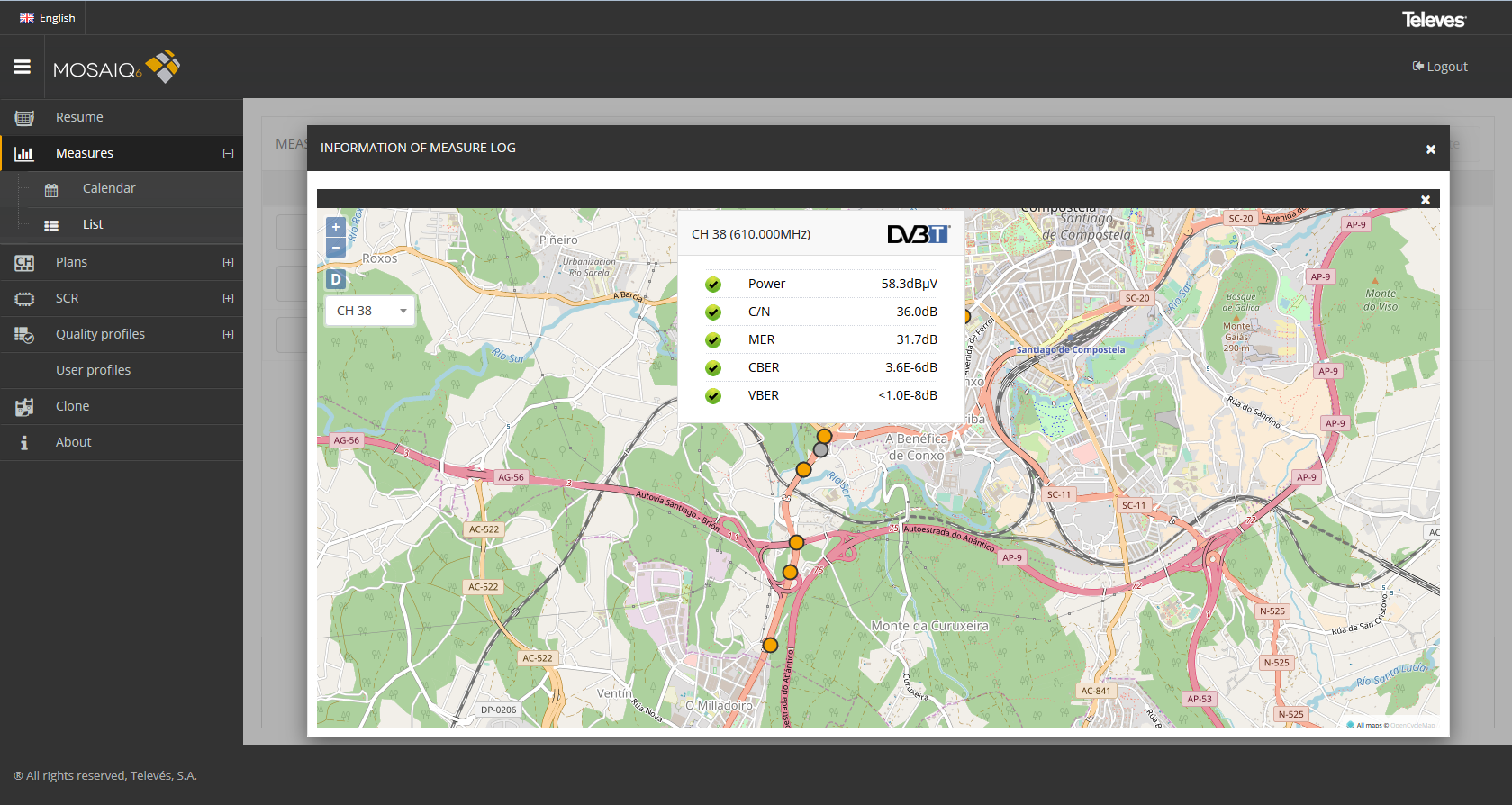
Easy decision-making
Reduce installation mistakes with the on-screen Pass/Fail indicators, a graphical tool that helps and speeds up the interpretation of measurement results. Different thresholds are available depending on the network area to be analysed: headend, multi-band amplifiers, bridging connection, connection records, user home, etc. Besides the pre-set values, you will be able to customize your own threshold values.

Automatic detection of all the input signal’s parameters
Connect the input signal to your MOSAIQ6 and within a few seconds the meter will automatically capture the signal. The device first searches for the standard and then for all the standard’s parameters.
Showing the standard associated to the signal and the signal’s parameters to the meter is no longer required. With MOSAIQ6 it is all as easy as connecting the RF cable; the meter automatically detects the standard (DVB-T/T2, DVB-C, QAM-B, ISDB-T for the terrestrial band, and DVB-S/S2/S2X for the satellite band, IPTV, etc. ) and all the parameters associated to that specific standard.

By just connecting the RF cable to your MOSAIQ6 you will find out which satellite your antenna is pointing to. Without the need for previous checks or configurations.

Optimal signal reception
In terms of DVB-T and DVB-T2 signal reception, controlling the absence of any echoes that could jeopardize reception is crucial. MOSAIQ6 displays the echoes of the received signal, allowing the installer to minimize them for optimal signal reception.

The easiest way to configure your MOSAIQ6
MOSAIQ6 allows you to save multiple profiles according to the type of installation you will be working with. Therefore, you will not need to select the parameters required each time you need to perform a measurement. You will just need to select the profile you wish to work with and all the parameters will be automatically configured in the meter.

Save all signal details in the 32-GB internal memory
While you are taking measurements or looking for any potential problems, you can save sample signal parameters for further in-depth analysis or just for the record and for use in your reports.
Not only the measurements will be saved, but also the screen captures just as they were recorded. Furthermore, you will be able to program a Macrolog, so that you can repeat and save measurements by just specifying the time interval between two consecutive measurements.
For convenience, take the information with you without transporting the meter. Simply export the data to an external USB memory.

Solve your doubts in real time
MOSAIQ6 includes the function to check the user manual directly on the meter. It allows to solve doubts or to follow instructions in real time, without the need to have the printed version of the document.
(*)Requirements:
SW v1.38 or higher
HW v2019 onwards

Digital radio at your fingertips
This function allows you to demodulate a DAB channel, providing signal quality measurements such as MER and CBER, and comprehensive information about the services delivered: Radio info: (Ensemble, PTY, Service, Mode, Audio- , bit rate audio). It allows power measuring between 20 dBµV and 128 dBµV, C/N and MER for this type of signals.
(*) Optional function. Ref. 596204

Analogue channel generation
This function allows you to display and measure the analogue TV channels still used in transmodulator-based TV systems. It allows the measuring of signal levels between 20 dBµV and 128 dBµV, C/N up to 52 dB, and V/A up to 30 dB.
(*) Optional function. Ref. 596203

Ultra high definition in the palm of your hand
EThe MOSAIQ6 supports the new HEVC H.265 video compression format with a maximum resolution of 4K (3840×2160) as well as the HDR colour coding standards.
(*) Optional feature. Ref. 596205

All the communication interfaces at your disposal
The 5GHz band is a lot less saturated than the 2.4GHz band so it suffer less interferences and it is better suited for the communications from the MOSAIQ6.
(*) Optional feature. Ref. 596202
